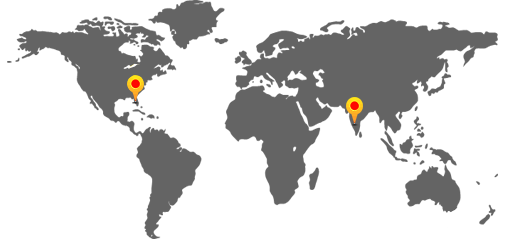Project Details:
Demand Solutions iPad App
Demand Solutions located in St. Louis, Missouri provides software for supply chain management from inventory planning, sales & operations planning (S&OP), demand planning and forecasting, collaboration, inventory optimization and replenishment to advanced planning & scheduling and retail planning
Technologies Used:
Mac OS, iPhone SDK 3.0, XCODE, PHP, MySQL
Have a new project in mind?
We would love to hear from you. Click here to connect with an expert!
Demand Solutions iPad App
iPad app that would extend access to the Client’s current application to a subset of users, identified during the setup of the user within their application.