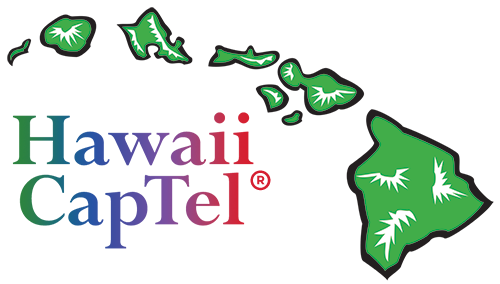911 Emergency Calls
Reaching 911 Services
Internet-based CapTel (IP CapTel) phones utilize voice and data connections to allow the user to talk and read captions during a call. The voice connection may be through an analog telephone line or a compatible telephone service like a bundled cable telephone service. The captions are provided over a high-speed data connection.
Steps to Place a 911 Call:
-
Your CapTel phone must be connected to a working telephone service and high speed internet
-
Dial 911 on the CapTel phone with the captions light on
-
The phone will automatically dial the most appropriate PSAP
-
At the same time, the captioning service will be answered in a priority queue by a Captioning Assistant to provide captions of your emergency call
-
You will be connected to an Emergency Services Provider
Requirements and Supported Devices
Internet-based CapTel Phones:
-
Supported CapTel phone models: 800i, 840i, 880i, 2400i
-
Telephone line: Analog, Cable digital phone service, DSL, Voice Over IP
-
Internet connection – DSL, Cable, WiFi, or 4G wireless networks*
* Data charges may apply while using 4G wireless networks.